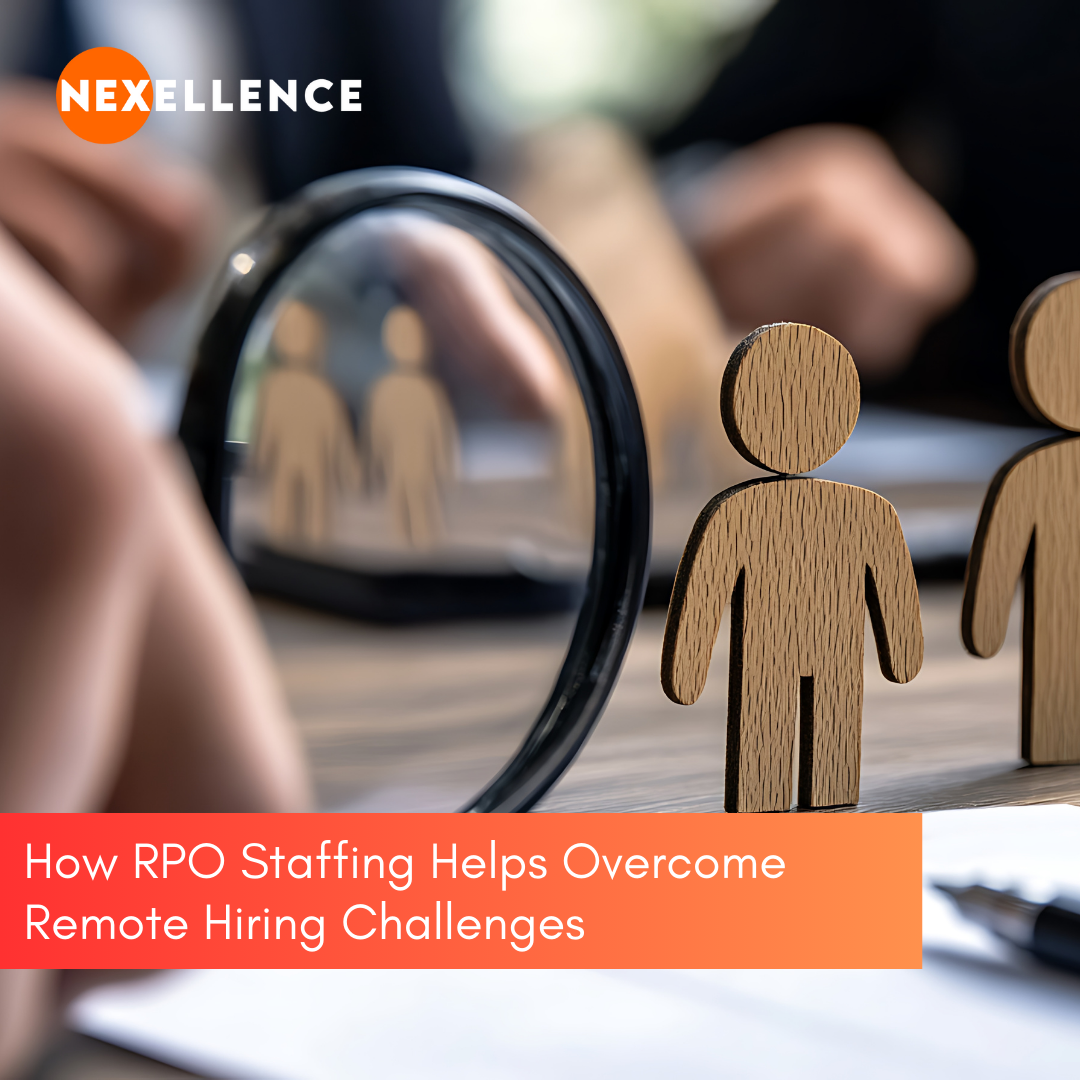Microsoft 365 is a leading productivity suite, but it’s not the only option on the market. Whether you’re looking for a more budget-friendly solution, open-source alternatives, or tools that better fit your specific needs, there are plenty of options available. Here are five top contenders worth exploring:
1. Google Workspace
Google Workspace (formerly G Suite) offers a cloud-based suite of tools designed for seamless collaboration and productivity.
- Key Features:
- Google Docs, Sheets, and Slides for content creation.
- Gmail for professional email.
- Google Meet and Chat for communication.
- Google Drive for cloud storage with sharing and collaboration tools.
- Why Consider It?
- Real-time collaboration across devices.
- Competitive pricing tiers.
- Native integration with Android and Chrome devices.
2. Zoho Workplace
Zoho Workplace delivers an integrated experience for businesses of all sizes, combining productivity tools with collaboration features.
- Key Features:
- Zoho Writer, Sheet, and Show for productivity.
- Secure email hosting with Zoho Mail.
- Cliq and Meeting for team communication.
- Why Consider It?
- Cost-effective for growing teams.
- Tight integration with Zoho’s broader ecosystem.
- Enhanced security and privacy protocols.
3. LibreOffice
LibreOffice is a free, open-source productivity suite that offers a traditional offline experience.
- Key Features:
- Includes Writer, Calc, Impress, and other tools similar to Microsoft Office.
- Supports various file formats, including those from Microsoft.
- Why Consider It?
- No subscription fees\u2014completely free.
- Ideal for offline usage and budget-conscious users.
- Continuously updated by an active open-source community.
4. WPS Office
WPS Office provides a sleek, lightweight alternative to Microsoft 365 with a familiar interface.
- Key Features:
- Includes Word Processor, Spreadsheets, and Presentations.
- Works across platforms like Windows, macOS, iOS, Android, and Linux.
- Built-in PDF editor.
- Why Consider It?
- Free version with robust features.
- Premium plans at a fraction of the cost of Microsoft 365.
- Easy transition for users accustomed to Microsoft Office.
5. OnlyOffice
OnlyOffice stands out with its focus on team collaboration and document management.
- Key Features:
- Advanced editors for documents, spreadsheets, and presentations.
- Collaboration tools such as real-time editing, comments, and version history.
- Integration with popular platforms like Nextcloud and ownCloud.
- Why Consider It?
- Customizable for specific business needs.
- Free open-source and enterprise-grade options available.
- Ideal for teams focused on collaboration.
Choosing the Right Alternative
The right productivity suite depends on your needs, budget, and workflow preferences. Google Workspace and Zoho Workplace are excellent for cloud-based collaboration. LibreOffice and OnlyOffice cater to those seeking flexibility and affordability. WPS Office combines familiarity with cost-effectiveness.